
Inspect Offline
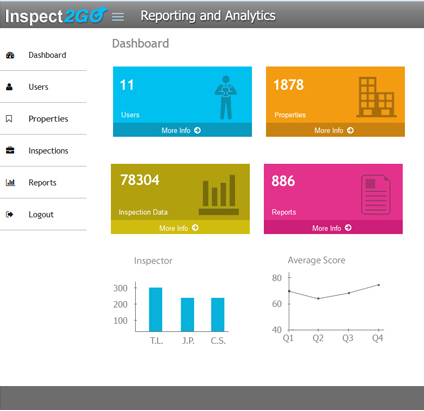
Manage Online
Windows, Android or Apple mobile device (smartphone or tablet)
Native mobile app works without internet connectivity
Electronic, onscreen signature (or sign hard copy)
10 max photos per inspection (upgradeable to 1,000 photos)
View past violations per facility while off-line
Mobile device database for storage and recall
Checkboxes (IN, OUT…), radio buttons and dropdown menus
Weighted points per line item and automated scoring
Several data entry fields autofilled: Location, name, address…
Status: Paid, Due, Past Due, Suspend, Reinstate
Reference regulatory code and auto-populate code violations
“Correct by” date entered, track and schedule re-inspections
Help button for more info
Read-only data access/Customer pulls data for internal use
Store on Inspect2GO cloud or on your (customer’s) Microsoft SQL server
Send CSV, XML or other file types via web services
Sync between mobile device and SQL server
3 Levels: Super Admin, Admin, Inspector
Report/Document Management
Facility Type, Contacts, Email, Tel, Address, Add, Update, Delete…
History, Action, Status: Paid, Due, Past Due, Suspend, Reinstate
Query database
Assign jobs to Inspectors based on availability/calendar, view inspections due, send notifications…
Color coded permit status on map, GIS integration
Post to public website – Establishment, scores, violations…
Assign and track fees, invoice, accept payments
Storage, hosting, backups, import existing data, export CSV, data files, mailing labels…
Analytics – Charts, Graphs, Trends